








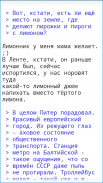


HotdogEd Editor

Mô tả của HotdogEd Editor
HotdogEd is a powerful plugin-based fidonet and nntp client. WARNING: you need to download appropriate content feed providers (see other programs of the same developer).
Features:
- NNTP-client.
- FTN point system (suitable for Fidonet).
- Multiple codepage support
- Different sorting and threading algorythms.
- Support for netmail.
- Fullscreen mode.
- Images display support.
- Data sharing support.
- Navigation with volume buttons between articles.
- Scheduling synchronization.
- New messages notification.
- Themes support.
- Address book.
- UUE full support.
- Image sharing via HotdogEd.
- Some FGHI features.
- Samsung multiwindow support.
- Some Markdown features in text.
Requirments:
- Android 2.3+.
- Fidonet point or NNTP-server access.
Installation:
1. Install the feed providers you need:
- HotdogEd NNTP Provider
- HotdogEd Fidonet Provider
Nothing will appear on your desktop right now.
2. Install HotdogEd editor (this app).
3. Run HotdogEd. After a while you'll see categories of the feed providers you've just installed. Press "Add new..." to add a new account. You can add/delete categories later, but don't forget to restart HotdogEd in order to activate them.
Thanks to:
- Ivan Agarkov AKA 2:5020/848 AKA /849 for a mailer and tosser called jNode - fido feed provider is based upon it's code.
- Evgenii Maletin AKA 2:5020/2140.140 for Kubik for Windows - with it's help I was able to debug with less efforts.
- Alexey Vissarionov AKA 2:5020/545 for support and kompot :).
- For all testers who responded and sent bug-reports.
HotdogEd là một FidoNet và NNTP khách hàng plugin-dựa mạnh mẽ. Chú ý: bạn cần phải tải về các nhà cung cấp thức ăn chăn nuôi nội dung thích hợp (xem các chương trình khác của nhà phát triển như nhau).
Các tính năng:
- NNTP-client.
- Hệ thống điểm FTN (thích hợp cho FidoNet).
- Bảng mã hỗ trợ Nhiều
- Phân loại khác nhau và algorythms luồng.
- Hỗ trợ cho netmail.
- Chế độ toàn màn hình.
- Hình ảnh hiển thị hỗ trợ.
- Hỗ trợ chia sẻ dữ liệu.
- Di chuyển với các nút âm lượng giữa các bài viết.
- Đồng bộ hóa Scheduling.
- Bài viết mới thông báo.
- Chủ đề hỗ trợ.
- Sổ địa chỉ.
- UUE hỗ trợ đầy đủ.
- Chia sẻ hình ảnh thông qua HotdogEd.
- Một số tính năng FGHI.
- Multiwindow Samsung hỗ trợ.
- Một số tính năng Markdown trong văn bản.
ñònh:
- Android 2.3+.
- Điểm FidoNet hoặc truy cập NNTP-server.
Cài đặt:
1. Cài đặt các nhà cung cấp thức ăn bạn cần:
- Nhà cung cấp HotdogEd NNTP
- Nhà cung cấp HotdogEd FidoNet
Không có gì sẽ xuất hiện trên máy tính của bạn ngay bây giờ.
2. Cài đặt trình soạn HotdogEd (ứng dụng này).
3. Chạy HotdogEd. Sau một thời gian bạn sẽ thấy loại của các nhà cung cấp thức ăn bạn vừa cài đặt. Bấm "Thêm mới ..." để thêm một tài khoản mới. Bạn có thể thêm / xóa các loại sau, nhưng không quên khởi động lại HotdogEd để kích hoạt chúng.
Nhờ vào:
- Ivan Agarkov AKA 2: 5020/848 AKA / 849 cho một bưu phẩm và tosser gọi jNode - nhà cung cấp thức ăn fido là dựa vào mã của nó.
- Evgenii Maletin AKA 2: 5020 / 2140,140 cho Kubik cho Windows - với nó là giúp đỡ tôi đã có thể gỡ lỗi với nỗ lực ít hơn.
- Alexey Vissarionov AKA 2: 5020/545 đã hỗ trợ và kompot :).
- Đối với tất cả các xét nghiệm người trả lời và gửi lỗi, báo cáo.

























